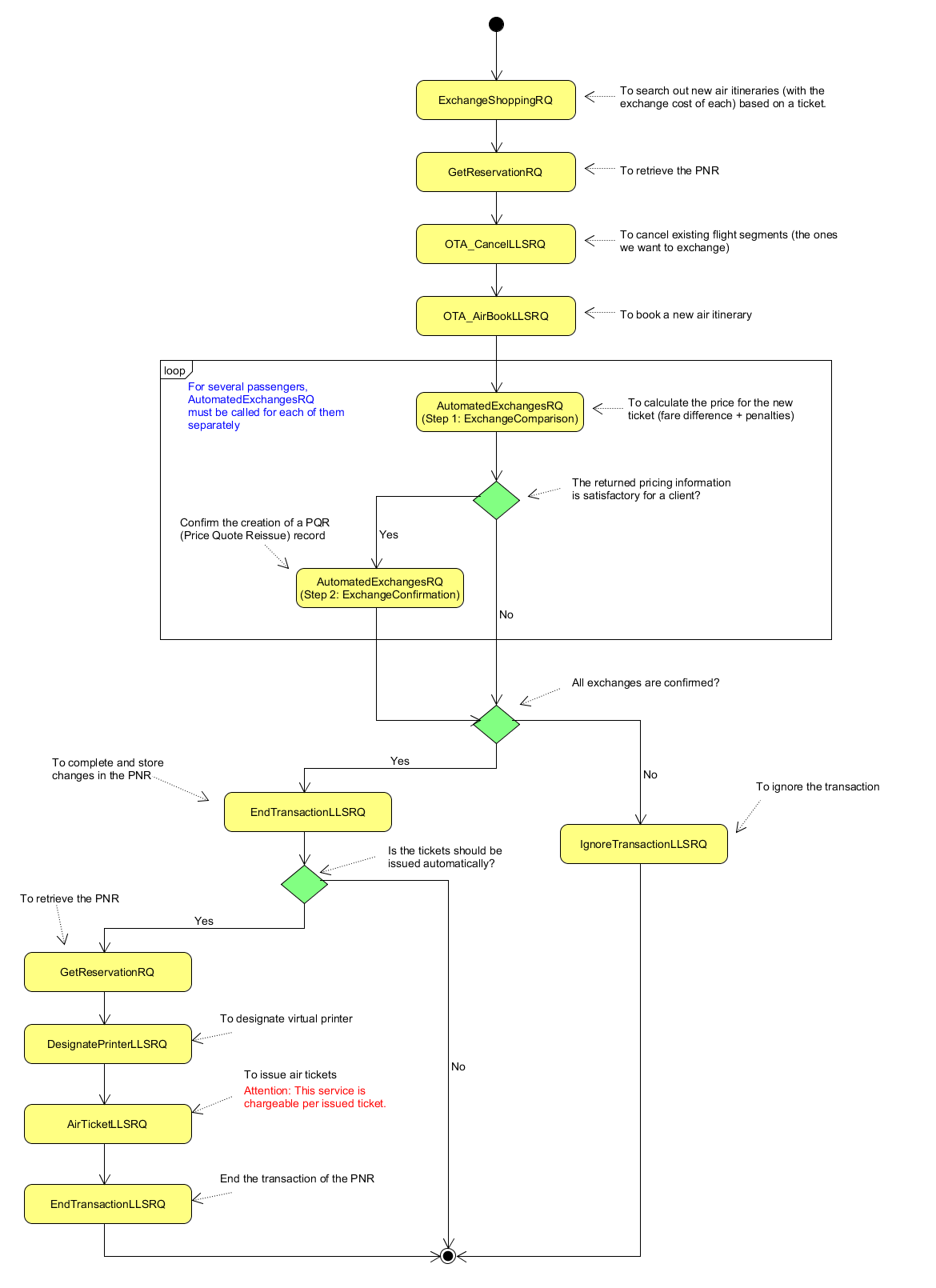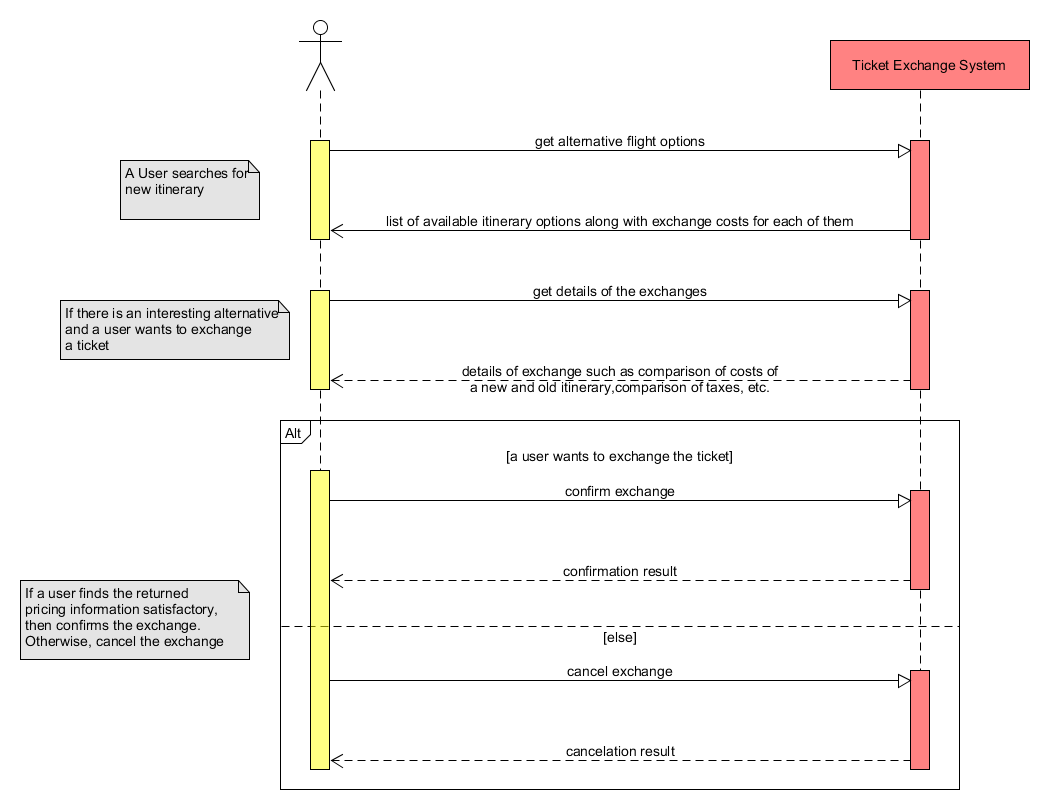- Home
- Case Studies
- Automatic Air Ticket Change with Sabre
Automatic Air Ticket Change with Sabre
Would you like to reduce your ticket exchange by up to 20 minutes? Are you doing well with ticket changes? Wouldn't you like to focus on selling new tickets and increasing the productivity of your business at that time? If so, it's time to think about introducing an automated process that will do it for you.
Sabre "Automated Exchanges" (formerly QREX Plus) is a mechanism that enhances the functionality of online exchange and introduces automatic ticket exchange, thus helps to save time, improve performance and ensure the accuracy of the ticket change process. It automatically recalculates tariffs, taxes and fines for domestic and international flights. Users are aware of fees and other rules at the shopping level, which allows them to make informed decisions.
Advantages of use Automated Exchanges:
- save time: up to 10-20 minutes per transaction,
- improve workflows by checking the best exchange and new ticket pricing at same time,
- minimize human errors and therefore decrease the risk of debit memos as automated exchanges are included in the sabre fare guarantee policy,
- reduce manpower costs: for every 50 tickets exchanged with the use of Automated Exchanges one day of manpower can be saved
Automated Exchanges automatically shows the best price option for travelers, it suggests whether to reissue or buy a new ticket. It simultaneously checks both alternatives and gives an opinion with a banner message which one is more favorable: buy or reissue. Moreover to secure the lowest price Automated Exchanges rebooks tickets into other classes.
Automated Exchanges enables accurate calculation of fare, tax and provides penalty information on reissues. During the exchange process it even alerts users when lower fares are available. By retrieving original ticket information it also removes the need of many cryptic entries.
Automated Exchanges uses the ATPCO CAT 31 at reissue time to determine whether the rule allows users to change the route, what the fee can be used for a new ticket and what is the change fee. Then the system applies these rules when setting a new ticket price. In addition, the system automatically applies applicable change fees.
General requirements
Automated Exchanges can be used:
- If an airline does not publish change rules in CAT31 this feature cannot be used,
- at least one ticket coupon must have “OPEN” status,
- the ticket you want to exchange must be in the Sabre system ticket database (WTDB*),
- Automated Exchanges TJR indicator must be active
Additional, make sure that the "AUTOMATIC SEGMENT ARRANGE" is turn on for a PCC. To turn on it, someone who has manager rights in Sabre Screen has to do 2 formats:
- SI9 [enter],
- W/AZA¥ON
How to use Automated Exchanges in your systems
If you want to implement Automated Exchange in your system, you can chose two ways:
- Using separately services - more flexibility
- Using orchestrated API called ExchangedBooking - simple to use
Using separately services
The example of Automated Exchange workflow is shown below.
For proper operation Automated Exchanges does not require utilizing "ExchangeShoppingRQ", but it is recommended due to workflow simplification. Web service Exchange Shopping allows customers of an agency, who want to change already bought tickets, get information about available itinerary options along with exchange costs for each of them (the costs the customer will have to bear or what amount will be reimbursed if they change itinerary route). Thanks to this solution customers do not have to go by a series of steps to find the cheapest flight alternative.
The service searches up to 50 new reissue options of other flights one day. Once the preferred, alternative flight is chosen, the ticket can be reissued using the AutomatedExchanges API.
After finding an interesting alternative, a customer wishing to exchange a ticket must first retrieve the PNR using the "GetReservationRQ" service, cancel the existing itinerary using the "OTACancelLLSRQ" service, and then use the "OTAAirBookLLSRQ" or "EnhancedAirBookRQ" service to book the new air itinerary.
After successfully booking the new itinerary, the customer can then use "AutomatedExchangesLLSRQ" (this service replaces the QREXLLSRQ service) to price the exchange using the "AutomatedExchangesRQ/ExchangeComparison" node specifying the original ticket number (AutomatedExchangesRQ/ExchangeComparison@OriginalTicketNumber). Keep in mind that the customer has to keep track of the attribute "AutomatedExchangesRS\ExchangeComparison@PQR_Number" because it is used to commit the exchange ticket (COMMIT - prepare PQR (Price Quote Reissue)).
After executing "AutomatedExchangesRQ/ExchangeComparison" request, if the customer finds the returned pricing information satisfactory, he may use the "PQR_Number" returned earlier and call "AutomatedExchangesRQ" to save the exchange/refund of the ticket:
1 <AutomatedExchangesRQ ReturnHostCommand="true" Version="2.2.0" xmlns="http://webservices.sabre.com/sabreXML/2011/10" xmlns:xs="http://www.w3.org/2001/XMLSchema">
2 <ExchangeConfirmation PQR_Number="<NUMBER_FROM_RESPONSE>">
3 .....
4 </ExchangeConfirmation>
5 </AutomatedExchangesRQ>
6
When the exchange is successfully saved, the customer can finish the transaction (EndTransactionLLSRQ) and retrieve (GetReservationRQ) PNR, then use the AirTicketLLSRQ service to direct the actual exchange using the ".../OptionalQualifiers/PricingQualifiers/PriceQuote@ReissueNumber"
If the customer finds the returned pricing information not satisfactory, he can ignore the PNR by calling the IgnoreTransactionLLSRQ to restore exchange itinerary.
It is possible to exchange a ticket for several passengers (booking applies to more than one passenger). However, for corporate users, it is recommended to book for each traveler separately. Nevertheless, if we have more than one passenger and If at least one is not confirmed (at least one fails), then one should consider how to handle such situations:
- cancel all current reservations and make new reservations (no exchange),
- leave the original flight and do the exchange "offline" (eg using a travel agency that handles our flight).
Using orchestrated API
If you not fammiliar with Sabre APIs or you don't want to implement exchange process by yourself, you can use the orchestrated API called ExchangedBooking. Using the orchestrated API, all needed functions and operations are bundled into a single API call.
Supported features (among other):
- full/partial ticket exchange,
- public/private fares,
- date/route change,
- single/multiple passengers
Example of usage of the exchange ticket functionality
The sequence diagram below describes an example interaction between a client and a ticket exchange system which implement the Sabre Automated Exchange functionality.